
Today we are throwing a huge giveaway to celebrate YOU! Last year we blogged about our favorite non-school related things, and this year we have decided that we will share our favorite school things with you! So here we go:

Do you already Kahoot? Kahoot is a game-based classroom response system that can be used for review, practice, and formative and summative assessment. It can give a quick snapshot of students' learning or need for additional teaching. It has added an element of excitement to my classroom. Last year my students made their own Kahoots to show what they learned. They used them as final projects for their Genius Hour Research Projects.
I created the Kahoot below for extra math practice. It took me about ten minutes to make a ten problem Kahoot. What you see on my device is a Kahoot game projected onto my overhead screen. The students have a certain amount of time to answer each question I had already typed out. Fun game show themed music plays and a running clock with a tick-tock sound is heard during play.
This is what the students' devices looked like during play. They choose the color for the correct answer. Messages appeared throughout the game letting the students know how they are doing compared to others.
Below is a Kahoot a student was in the process of making for his Genius Project. He chose to research the Oakland A's baseball team for his project. He created questions from his research to make his Kahoot. After students have completed their Kahoots, I have them self-edit and revise, then have a peer edit and help them fix any mistakes in their Kahoot. Their final projects will also be graded on spelling, punctuation, and grammar.
After reading this student's Kahoot, I encouraged him to add four answer choices to make his Kahoot more challenging, instead of making it a simple yes/no answer choice like he did in the picture above. By having your students create their own Kahoots, you can easily assess their learning based on the questions and answers they include.
Below is what the student's Kahoot looks like in preview mode. Students are able to preview and play their Kahoots, then go back and edit them if necessary.
My entire district received 1:1 devices this year, but I know not every classroom has enough devices for every student. If you have a few iPads, iPods, or other devices available to your students, you could have them work in teams and play Kahoots you give them or have them create their own Kahoots. Students can even bring their own devices from home and link up with you over wi-fi. If all you have is your computer and you are able to project from it, you could use the free printable tablets I created below. Students can point to the color or shape and you could still use Kahoot to quickly assess their learning that way. (You wouldn't be able to print out their individual assessment data, and you would have to choose the correct answer from your device for each question.) This would still be a fun and engaging way to review. There are a few choices of sizes and color and black and white.
Making a Kahoot is just the beginning! You can download each students' score and use it as an assessment. If you decide to do that, I would make sure the students use their name and maybe a number as their username so you can easily see which score belongs to which student. You can also search for already made Kahoots and use them as is or edit them to make them work for your class.
Below I've included step-by-step directions if you would like to make your own Kahoot. Creating an account and making my first Kahoot was very easy. The most challenging part of the whole process was when I was ready to play a Kahoot with the class. You have to keep the game projected on www.getkahoot.com, but your students have to go to www.kahoot.it to type in the pin number and log onto your game.
You can click on the graphic below to get your own copy of step-by-step directions to make your own Kahoot. I've included pictures along with the step-by-step directions.
Click on the graphic below to visit Kahoot.
I hope Kahoot becomes a useful tool in your classroom. What other websites are must-haves in your teacher technology toolkit? I would love to hear what you can't live without in your classroom!

I love the flexibility and student engagement while using centers and literacy stations. I've gone round and round for years trying to find the perfect way to organize and store all of the files I have. Over the past couple of years, I have found a way of organizing them that works for me. I buy the folders file folders shown below at Staples. These folders have a pocket in them to store directions, task cards, and recording sheets.
I keep the task cards and other pieces in 5x7 envelopes that I also get at Staples. (Shown below with labels on them for each center.)
So this is how I stay organized without drowning in center or literacy station chaos!
This year my students have proven that they can work independently in groups when their tasks are engaging. I started them out with literacy stations. I have six groups of students, with one Teacher's Assistant in charge of the group. The Teacher's Assistants are in charge of the answer keys and informing me if their groups are having any problems. Having them work this way gives me time to work with my small groups that need extra support. The other students are engaged in meaningful tasks that are more than just fill in the blank worksheets or busy work.
Managing six groups and six different stations was a daunting task at first. Trying to keep track of which group completed which center was a challenge for me. I solved this problem by making clothespins with numbers for each group, and rotating them after we finish for the day so the groups have the correct station and don't repeat any until they've completed all of them. I bought the plastic baskets in the picture below in the Target Dollar Spot. My husband spray painted them for me so they match my classroom decor.
Everything the students need is in each basket- task cards, a felt bag to pull the task cards from, recording sheets, and pencils. Simply adding a themed bag or bucket to the center makes it more fun for the students. I have even used small paper gift bags from The Dollar Store to put the task cards in. The students love the novelty!

I LOVE Erin Condren planners! I have used the Teacher Lesson Planner for three years, and I've had a LifePlanner for about that long. The Teacher Planner is my favorite! These were definitely created with the teacher in mind. The planning pages give you lots of space, there are seating charts, parent contact pages, notes pages, a 12 month calendar, and many other extras that set this planner out from the rest. They are pricey, but I figure for something I use everyday, it's worth it! I love Flair pens to go with this planner. They don't bleed through or smear, and the colors are bright. 3rd Grade Thoughts has some great freebie planner labels here that I love to customize and use. I'm thinking of getting a Notebook this year instead of a LifePlanner. The notebooks are the similar, but have lined paper instead of the planner pages. You can add a calendar to it, which is really all I need. I need to figure out what I'm going to get- time is running out!
If you need a coupon for an Erin Condren planner, click on the picture below to get a $10 off coupon code! You will need to sign up for an account, then the code will be emailed to you. Let me know how much you love it if you get one!
Now to the most exciting part of this post! We want to treat you all to our favorite things!!! Check out these great prizes!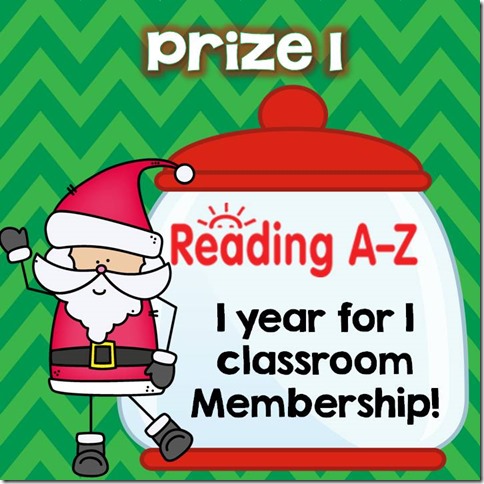



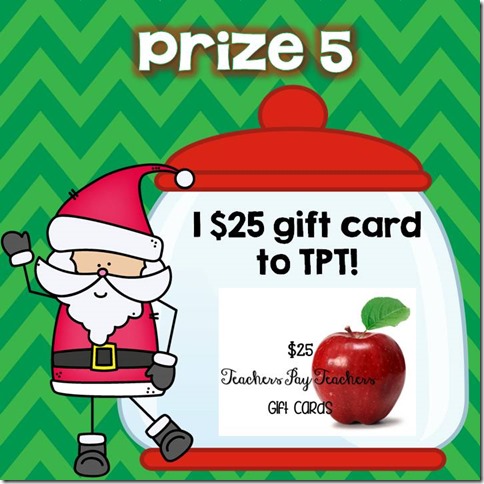
Enter the Rafflecopter to win this prizes!!!
a Rafflecopter giveaway
Come and visit my other teacher friends' blogs for their favorite websites, organization tips and much more!
Link to link up http://www.inlinkz.com/new/view.php?id=585883

















I'll tell you what, Marissa. You have the nicest looking images. I love the frames and captions. Kahoot is really popular at my school too. The cute task card containers are so adorable! Great post!
ReplyDeleteCarla
Thank you so much Carla! It was a fun post to write! We love to Kahoot! :)
DeleteHi there!
ReplyDeleteI love how you store your centers in file folders with pockets. I couldn't find them online at Staples. Do you know the exact name of them or have a link? Thanks so much!
Hi there! I got online and had a hard time finding them, so Staples Live Chat helped me. They searched everything and can't find them online. They suggested going to the store to look for them. Do you have a Staples near you? You can check this blog post to see what the package looks like. http://inspiredowlscorner.blogspot.com/2014/10/tricks-and-treats-blog-hop.html If you are able to go to a Staples to look for them, sometimes they can be hard to find. They have moved them around a few times, and I have had luck recently finding them in the section that has cute file folder organization. They used to be near page protectors. I hope they haven't discontinued them, because I'm going to have to figure out a new system when I run out of the ones I have! Keep me posted! :)
Delete